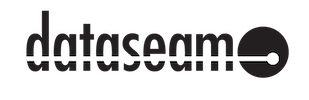Best thing I’ve read in months. Write it down. Post it where you’ll see it every day. THIS should be the mantra of all educators who are working to implement technology into their classrooms. Don’t let the technology get in the way. Encourage students to think creatively, to use technology as “the tool” as they explore concepts and move toward a final product; a product that, inevitably, will not only display knowledge, but illustrate digital literacy that is second nature to today’s student.
In 21st Century classrooms, teachers aren’t asking students to “show me what you’ve learned,” but rather incorporating the learning process into a workshop-style classroom with collaboration, creativity, initiative and adaptability being primary goals.
Dataseam is dedicated to improving education outcomes for students in Kentucky. We are working daily to help you unleash the power of technology in your 21st century classroom. We understand the importance of building a solid curriculum that benefits students on a consistent and reliable basis.
To help you in your classroom technology goals, we have made some significant and beneficial improvements to our website that will not only enhance your web experience, but allow you to easily discover content, explore resources, and expand digital learning opportunities for your students. We’ve created a Learning Library of new features and resources for your classroom. You can quickly find Multimedia projects, learning tools, apps, and supplemental curriculum, which are more appropriately organized to help you build a foundation and implement new ideas immediately for your students.
Take a look at digital learning in action: The Can Crusher Experiment. Science teacher Chris Lacy, Morgan County High School, assigned this multimedia project to his students. Chris didn’t just ask his students to define air pressure and it’s effect on their everyday world, but rather he challenged them to SHOW the effects, to demonstrate, to prove. By taking students through this learning process and challenging them to work collaboratively, he used all stages of concept development to hit standards, encourage critical thinking, initiative, and leadership. Included in his demonstration are links to his lesson plans, rubric, and process outline.
Use this tutorial with your student to help set them in motion with movie making: From research to development, storyboarding to production, this short video is brimming with information to help your students jump in to multimedia projects in the classroom.
Check out the list of Apps to enhance your lesson plans. Teaching Macbeth? Try Shakespeare in Bits. This rich Application includes themes, imagery, quotes, and study skills to engage students and bring characters and text to life for all learning styles.
We invite you to experience Dataeam’s “new” website and explore the extensive available resources: re-engage in the conversation, revisit old blogs, and re-examine educational links to inspire, ignite, and improve the learning environment in your classroom. Search through our growing collection of tools, and encourage these young digital learners to do the thoughtful work of which you KNOW they are capable.